Discover essential tech tools for academic success, including note-taking apps, task management software, time management tools, and resources for effective learning.
1. Introduction
In the digital age, technology has become an indispensable part of education. From managing study schedules to enhancing learning experiences, tech tools offer students a range of solutions to support their academic success. This article explores various tech tools that can boost productivity, improve organization, and facilitate effective learning.
2. Essential Tech Tools for Students
2.1 Note-Taking Apps
Evernote
Evernote is a powerful note-taking app that allows students to capture, organize, and sync notes across devices. It supports text, audio, and image notes, making it versatile for different learning styles.
Microsoft OneNote
Microsoft OneNote provides a digital notebook experience, enabling students to organize notes into sections and pages. It integrates well with other Microsoft Office tools and supports multimedia notes.
Quote:
“The best way to remember something is to write it down.” — Unknown
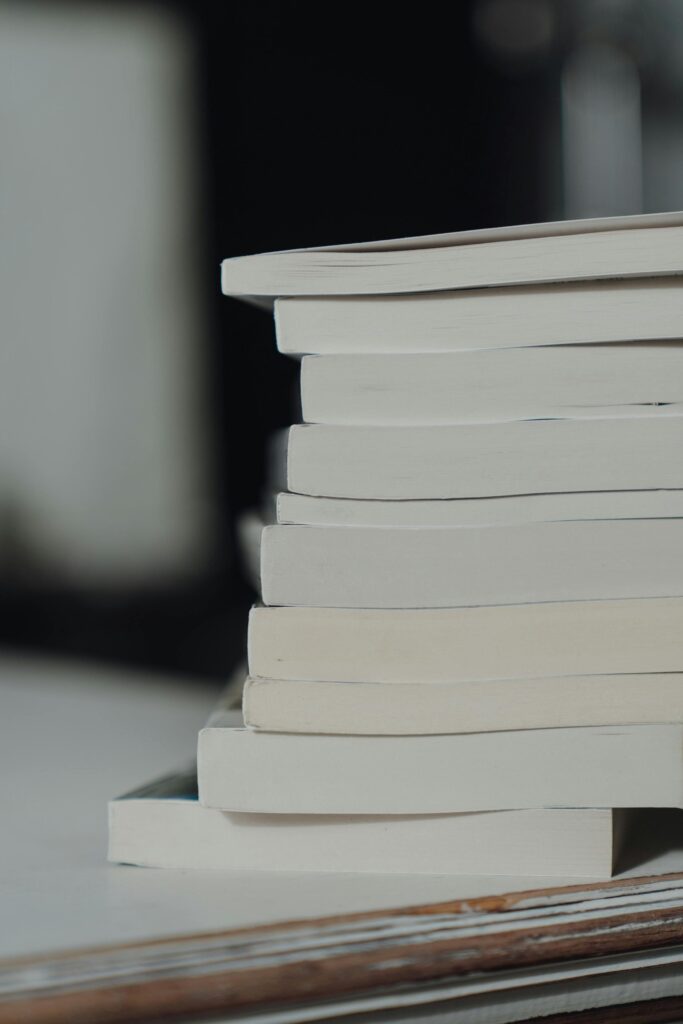
2.2 Task and Project Management
Trello
Trello is a project management tool that uses boards, lists, and cards to help students organize tasks and projects visually. It’s ideal for managing assignments, group projects, and study schedules.
Asana
Asana offers robust task management features, including to-do lists, deadlines, and project tracking. It helps students stay organized and on top of their responsibilities.
Quote:
“The key is not to prioritize what’s on your schedule, but to schedule your priorities.” — Stephen R. Covey
2.3 Time Management Tools
Forest
Forest is a unique app that helps students stay focused by growing a virtual tree while they work. If they leave the app, the tree dies, encouraging sustained concentration.
Pomodoro Timer
A Pomodoro Timer uses the Pomodoro Technique to break study time into intervals (typically 25 minutes), followed by short breaks. This method enhances focus and productivity.
Quote:
“Time management is life management.” — Robin Sharma
2.4 Research and Citation Tools
Zotero
Zotero is a free tool for managing and citing research sources. It helps students collect, organize, and format citations and bibliographies effortlessly.
Mendeley
Mendeley offers reference management and academic social networking features. It assists students with organizing research papers and collaborating with peers.
Quote:
“The only real failure in life is the failure to try.” — Unknown
2.5 Study Aids and Learning Resources
Quizlet
Quizlet allows students to create flashcards and study sets for various subjects. Its interactive learning tools, such as games and quizzes, enhance memorization and understanding.
Khan Academy
Khan Academy provides a wealth of free educational resources, including video tutorials, practice exercises, and personalized learning dashboards for a wide range of subjects.
Quote:
“Education is the most powerful weapon which you can use to change the world.” — Nelson Mandela
3. Enhancing Online Learning
3.1 Virtual Classrooms and Collaboration
Zoom
Zoom is a popular video conferencing tool that supports virtual classrooms, meetings, and group study sessions. It offers features like breakout rooms and screen sharing to facilitate interactive learning.
Google Meet
Google Meet provides secure video meetings and integrates seamlessly with Google Workspace. It’s useful for virtual study groups and online classes.
Quote:
“The internet is the greatest tool for learning ever created.” — Unknown
3.2 E-Learning Platforms
Coursera
Coursera offers online courses and certifications from top universities and institutions. It covers a wide range of subjects and allows students to learn at their own pace.
edX
edX provides high-quality courses and programs from universities and organizations. Students can access free courses or pursue verified certificates and degrees.
Quote:
“Learning never exhausts the mind.” — Leonardo da Vinci
4. Improving Writing and Editing
4.1 Grammar and Style Checkers
Grammarly
Grammarly is a comprehensive writing assistant that checks grammar, punctuation, and style. It provides real-time feedback and suggestions to improve writing clarity and correctness.
Hemingway Editor
Hemingway Editor helps students simplify and enhance their writing. It highlights complex sentences and readability issues, promoting clear and concise writing.
Quote:
“Good writing is rewriting.” — Ernest Hemingway
4.2 Plagiarism Checkers
Turnitin
Turnitin is widely used for plagiarism detection and ensures academic integrity by comparing submitted work to a vast database of academic content.
Copyscape
Copyscape is a tool for checking the originality of content. It helps students identify and avoid unintentional plagiarism in their writing.
Quote:
“Originality is the one thing which unoriginal minds cannot feel the use of.” — John Stuart Mill
5. Conclusion
Technology offers a range of tools that can significantly enhance academic success. From note-taking and task management to research and writing aids, leveraging these tech tools can improve productivity, organization, and learning outcomes. By incorporating these tools into their academic routines, students can achieve greater efficiency and effectiveness in their studies.
